KINECT+Netflix Review
Back when the Kinect was announced, the demo video showed families watching movies with a wave of the hand. After almost a year since we saw that, the Kinect functionality has been added to NetFlix. Is it worth the way or should we just wave it on by?
Upon entering Netflix for Kinect, it loads up four choices. In total, it gives you a 3 pages of 4 “Suggestions for You”. It will either display recommended videos or show videos you haven’t yet finished watching. In addition to the gesture based controls, voice controls also work. While looking at the “Suggestions for You”, you have a choice of “Previous”, “Next”, “Kinect Hub”, and “Cancel”. On the last page, you have a choice of “Browse All”, which will take you to the normal Xbox360 Netflix interface you should already be used to. Unfortunately, once there, your only command left is “Netflix Hub”, which takes you back to the “Suggestions for You”. While watching something, you have the vocal command choices of “Pause”, “Fast Forward”, “Rewind”, “Next”, “Previous”, and “Stop”. While you’re using “Fast Forward” or “Rewind”, you can say “Faster” or “Slower” to control the speed. Obviously while it’s doing rewinding, fast forwarding, or paused, you can say “Play” to resume. All of which, have to prefaced with saying “Xbox”, so it knows you’re talking to it.
The good news is that, essentially, there is one Netflix client on the Xbox360, it just has two different ways in. Wether you enter from the Dashboard or from the Kinect Hub, you can still use the voice commands (as long as your Kinect booted & initialized along with your Xbox360). I doubt users will use the gimmicky hand gestures, but the voice commands of controlling the movie will be very helpful.
Now the bad news: The fact you can’t browse your entire Instant Queue from the Kinect-enabled Netflix Hub is the big downer. While, depending on the size of your Instant Queue, its just a matter of saying “Next” multiple times. After so much time they took to add, what Microsoft and many hackers have proven to be somewhat easy, it’s a bit of a disappointment.
On a side note, you’d think that since so many Xbox360 users also use their system to play DVD movies, the same voice commands would be enabled there too. Technically, these voice commands were already in place for use in the Zune Dashboard.
Overall, its nice to see Netflix once again update the experience, but for such a long wait, we should’ve got more. While it doesn’t make it THE selling point to buy a Kinect, it at least makes it a plus if you plan to watch Netflix a lot.




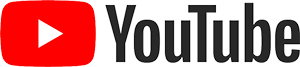






It looks fine, it just looks like it’s going to play like s**t. it just reminds me of wii games where geirnec movements achieve actions, and thus get very quickly boring and repetitive. Guess we destined never (in near future at least) to be able to swing light sabers with any sense of realism. The move(RIP) would surely be the best way to bring lightsabers to consoles, although im not sure how great the eye camera would be for the fore powers such as picking up objects etc. I’d imagine kinnect would be better for that, although maybe you could just attribute it to a button on move controller.so far kinect remains nothing but a waste of money so far imo, but I think that they can eventually successfully supplement games with motion controls in future, but it wont ever be the core control method for non casual gamesVN:F [1.9.17_1161](from 0 votes)