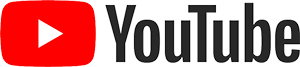Worms iPhone gets Debugged
You may recall our not-so-enthusiastic review of Worms for the iPhone. The mobile translation, though full of potential, was mired with technical issues and missing some obvious features. Any typical mega-corp game developer would be satisfied with their top 10 iTunes download and gobs of cash and move onto the next project, but Worms’ devs listened to the cries of their customers and have a slew of changes and updates planned. Not the least of which is internet and bluetooth multiplayer.
Those are still 2 updates away, in the meantime, Team 17 just released their first in that series of updates. Glancing at their plans, the title deserves a second review, but not until everything is done. Until then, here’s a list of the first improvements:
Major improvements:
- The option to change graphical settings for increased performance in game on 1G and 3G devices.
- More responsive camera controls, including the ability to make the camera zoom further in for a closer look at the action.
- The ability to flip the game screen based on the orientation of your device.
- Improved Ninja Rope controls allowing even more death-defying rope stunts.
- The ability to unleash devastating weapons on your enemies from the safety of a parachute.
- Shorter thinking times of AI players.
- Highly improved back-flip and jump controls, including a new finger swipe method for back-flip to make sure you never accidentally jump worms into the water again.
- The facility to customize the game even further by creating your own enemy teams.
- General performance increases across the board.
- Quick shortcut to zoom out/in quickly with a press of the top left corner.
Other fixes:
- 1st gen devices crashed if left on the pause menu for a couple of minutes.
- Removed game saving/loading dialog message box.
- Upon opening the weapons panel and then closing it with the resume game option, the worm would occasionally jump.
- The pause game button could cause the worm to walk left if held down.
- Non-scrolling text in the AI created team menu.
- Added initial boot screen asking user to hard reset their device. This is to help users get the best experience/performance (due to fragmented iPhone memory problems).
- Various speech-bank issues where a foreign language was being incorrectly used.
- During the hot-seat time of a turn, commentary text such as ‘It’s a brand new turn!’ will appear underneath the darkened screen. The commentary text should appear when the turn has begun.
- Instance where a worm causes damage, but at the end of a turn no damage is taken.
- When viewing the How to Play options in game, the fire button and weapon panel buttons need to be hidden.
- Music incorrectly switching off when 20% power message has appeared.
- When the player quits a game, the in-game music carries on into the front-end. This is incorrect – it should be the generic front-end music playing instead.
- When the Holy HG comes to rest the particle effect obscures the weapon. The particle trail should only really be seen when the weapon is in motion.
- Various localization errors fixed.
- Says heaths instead of health in how to play text.
- When the player selects a weapon, it would be useful for the commentary panel to display the weapon name for a couple of seconds.
- At present, if the player moves the camera and then aims with the reticule, the camera will re-center on the worm. Fixed.
- Decompress music upon first launch in order to increase performance on older devices.