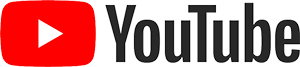Xbox 360 Console Reviewed
A bit late in coming, we here at Media Geeks, specifically yours truly,
have finally gotten our sweaty little palms on the much anticipated
Xbox 360. Before I got into my rants/and or raves, I want to point out
that though HIGHLY opinionated, I have no bias or brand loyalty to
speak of. That being said, I’m confident that with the smooth gameplay,
home integration and community interaction that the Xbox 360 offers,
Sony and Nintendo have a huge challenge to meet. Normally I find
Microsoft to be the 800 pound, feces throwing monkey that is all but
forced to take residence in your living room. However, this new
console, despite some nit picks, proves that the Windows warlords know
gamers.
HARDWARE
Like its predecessor, the 360 is a monster. Carrying the retail package
to the cashier was like lifting bricks to the mortar-man. The system
itself weighs in at less than 8 pounds (a full pound lighter than its
daddy), but this is due to an external power supply that is very
literally a brick. Over a foot long and almost 3 pounds itself, the
brick takes much of the heat away from the console itself and puts in
on the carpet.
By now you’ve already seen the concave front of the case with its Ring
of Power, but admittedly, I hadn’t taken notice of the hidden USB ports
until I actually got mine. I was also pleasantly surprised to find a
digital audio (optical) port on the component cables that came with the
platinum system. This means some of the highest quality sound available
to gamers.
Setup was relatively easy: power cable into power brick, power brick
cable into 360, component cable into home theatre (TV), component cable
into 360. The game pad and limited edition Media Center remote both
came with 2 AAs for power and voila. Our platinum version also came
with the 20gig hard drive, already fastened to the unit and ready for
content. Hold down the ring o’ power on the control and the console
starts a’ hummin.
CONTROLLER
The original Xbox controller was a behemoth: bigger and heavier than
even the Dreamcast monster and uncomfortable to use, even for those
with large hands. Microsoft heard their people’s outcry and made the
Controller-S, a smaller, light weight and better form fitting pad that
instantly gained praise. The 360 pad represents more of an upgrade than
an evolution in the S’s design, sporting the same basic shape, though
better contoured and with a few things moved around. In the center of
the control is still the big Xbox logo, but instead of a padded design
element, it’s functional. Like the “Start” button found in Microsoft
operating systems, the “Guide” button gets you started on the Xbox
Dashboard. Not only will it turn the system on (wirelessly with the
platinum), but it also serves as a catch all function, handy especially
in online matches when receiving a game or chat invitation, to change
tracks of your soundtrack or to check your friends list. Lights
surrounding the logo indicate battery status and what player the
controller represents.
The XY/AB button configuration remains as does the dual analog sticks
and d-pad, but the black and white buttons have been relocated to the
shoulders of the pad, just above the triggers. It takes a few minutes
to get used to (I kept throwing grenades at the wall in front of me)
but should be second nature to anyone with either the PS2 or the Cube
that make use of similar button schemes.
THE DASHBOARD
Like Windows is to a PC, the Dashboard is the 360’s operating system,
and like just about any OS, here you have tools and toys. Start your
games, download music, play CDs and DVDs, view pictures, send
email/voicemail, keep track of your scores and achievements, just about
everything. Though it was never promised, I can’t help but wonder why
some sort of internet browser wasn’t included. For systems with the
additional hard drive, it seemed to me a likely addition, being that
even Sony’s tiny portable provides a browser, helping to tout its
wireless status.
To help flaunt all the new features of the system, the hard drive comes
pre-loaded with several movie clips, music videos and MP3s encoded into
high definition formats for all the HDTV owners. Additional Dashboard
themes are available, as are emulators for backwards compatibility to
previous Xbox games, though we couldn’t locate these manually. Your 20
gig drive is quickly depleted down to 13. Fortunately, except for the
emulators, the extra content can be removed to leave more room for game
updates and additional downloads.
The interface is sleek, using blades (like tabs in a conventional
windows application) to navigate through gaming, media and setup tools.
Colors and backgrounds can be customized using themes, some free,
others available for a few cents or a few dollars through the Live
Marketplace, an online shopping mall for digital content (more later)
and multiple profiles can be saved to a single box, letting other
family members choose the look and feel for their dashboard when it’s
their turn at the console.
THE LIVE MARKETPLACE
Partially a plan to siphon more money from the pockets of gamers, but
otherwise a great idea, the Live Marketplace allows broadband connected
gamers to download new content straight to the 360’s hard drive. Some
is available for free, like upcoming movie trailers, game demos and a
few Dashboard themes, but for the most part, custom backgrounds, gamer
icons (profile avatars) and full arcade titles are available for
purchase using Microsoft Points, a proprietary currency system. Points
can be purchased by credit card or at local retailers and redeemed for
everything from collegiate and sports team related themes to classic
(but online enabled) arcade games like Gauntlet, SmashTV and Joust. I
felt the games to be reasonably priced at around 6-8 dollars and with
limited demos typically offered for free, you’ve got enough at the tip
of your fingers to make an informed decision on your purchase.
Hopefully we’ll see more demos for full-blown next gen titles in the
coming months. At press time, a playable preview of Kameo: Elements of
Power was available pro-bono and certainly made me consider the
purchase of the full thing.
ADDITIONAL FEATURES
The 360 isn’t gonna turn on the lights in your house or open your
garage door, but it’s got some nifty entertainment center integrations
that make it unique. Although it’s not possible to store MP3 files on
the hard drive of the unit, it IS possible to stream them from just
about any USB device or a properly setup Window XP machine. From my USB
thumb drive to my wife’s I-Pod, the 360 was able recognize the storage
device and catalogue the music files, sorting them by artist, genre,
album and even previously saved playlists (m3u), all while I played any
360 native game.
Additionally, XP users with the service pack 2 upgrade can install an
additional file sharing tool that allows the 360 to read it’s folders,
giving you the potential of unlimited music AND picture storage for
playback through the 360 into your TV or home theatre. Throw a few JPGs
into one of your shared folders and you can use them as Dashboard
backgrounds, a nice little touch most Windows users can’t live without.
XP Media Center users can go the step further and play pre-recorded
shows, MPGs or watch live TV all while being connected to Xbox Live.
With DVR functionality (on your PC mind you, not the 360) you could be
watching TV through the 360, controlling it with the included remote
(platinum edition), and be notified when a friend gets onto Xbox Live,
get a message or receive a game invitation.
THE DOWNSIDE
It’s safe to say, I’m more than happy with the Xbox 360, but as I
mentioned, I’m no fanboy. I’d choose computer gaming anytime over the Xbox 360. The system has problems. Right now, the two
biggest stumbling blocks are price and availability. It’s no shocker
that the units are hard to come by. It took us a month to finally get
one and still people are on waiting lists, many retailers expecting not
to see their next shipments until early February 2006. Those finding
themselves with one in hand may find it difficult to stomach the price
tag at $400 for the Platinum (wireless controller, remote, hard drive),
$300 for the Core. Additionally controls start at 29 for wired and most
of the launch titles have been hopped up to $60, a ten bill more than
new titles on the previous system. Needless to say, free up your credit
card.
Now that I actually have the unit, I can’t complain about the lack of
product, but what the system does lack, as do many of the accessories,
is documentation. Severely. Out of the box, the manual shows you where
to plug everything in and offers some basic troubleshooting, but zero
information is provided on topics like the use of the Dashboard,
messaging, or media player. There is an indicator to help remind me of
battery life for the controller, but it