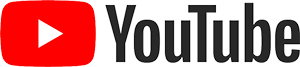Pinnacle PCTV HD Pro Stick
As PCs creep closer and closer to the de facto home entertainment center in a box, it’s becoming increasingly popular, if not necessary to have some semblance of TV tuner in your tower. TV tuners aren’t new of course, but they do seem to stay on the fringe of readily available upgrades, often found by themselves in the “other stuff” aisles of your local retailer alongisde laptop-lap coolers and USB microphones. Still for media center enthusiasts, something to get broadcasts and subsequently record said shows for replay later is central to the whole system. Hi-def video is another typical requirements of these tech-heads and often incurs further cost.
Pinnacle System, a division of pro-equipment and software makers Avid, have had a consumer based handle on this market with several products over the years. Their latest is the PCTV HD Pro Stick. A small black device not much bigger than most USB Key memory sticks, the Pro Stick provides a compact, HD receiver complete with remote control, additional video input options and DVR software. Plus, at a very attractive $99 (may vary) price point, Pinnacle is reaching to the budget minded geeks who want to spend less on their card and more on their overall rig.
Installation is pretty straight forward. Find a spare USB plug, hook up either the included antenna for over the air broadcasts or a free coaxial if you get cable into your home. The drivers and all included software are installed from CD and can take up to 30 minutes to complete, which I found to be a bit long. After a restart, another lengthy process of determing your location, downloading the programming guide and scanning for available channels will steal another hour of your time. Once the initial setup and configuration is done you’ll be able to browse both internet radio and broadcast video channels, set up recording schedules and the like. HD channels using the supplied antenna were beautiful. Watching high definition programming was a simple process and likely the most frequently used for those travelling types that want to catch a game in their motel room, on the train, at the airport, etc…. The antenna is collapsible and has a magnet for easy mounting, provided you keep it a good distance from your hard drive, else risk catastrophic erasure.
Recording options are plentiful and include everything from standard TV quality to hi-def H.264 for more powerful machines. Recorded shows can be played back either with the included Pinnacle viewer or by using popular media software like Windows Media Player, Winamp, or even the Xbox 360 if you’ve got Windows Media Center, VIsta sharing or the old Media Connect add-on. Additional options include direct to DVD recording, iPod and even PSP formats. Unfortunately my problems really began when I tried to playback the content I recorded.
Pinnacle recommends a minimum Intel Pentium4 2.4 ghz processeor, and 256 mb of RAM for Windows XP SP2 and (512mb for Vista, bare minimum for the operating system). Using the minimum processor and 3 Gbs of RAM on my primary test machine I discovered that playback had horrible audio syncing issues. Sound came several seconds BEFORE its matching video. I tried several recommendations found on Pinnacle’s user forums, like lowering the quality of the audio/video, changing file formats, reinstalling and running just a bare minimum operating system (obviously not ideal for any normal user) to no avail. Simply trying the timeshifting functions on live TV garnered similar results. The videos were simply unwatchable.
I’d like to say that switching gears and installing it on a Dual Core Vista machine with 2 gigs of RAM made a difference, but sadly, I can’t. It just seems without the beefiest of systems, using the PCTV HD Pro Stick for anything more than on the fly broadcast watching is frustrating and simply unnacceptable.
Summing up, the Pinnacle HD Pro Stick is a compact, easy to use and very affordable broadcast receiver, particularly for HD programming, but as a Personal Video Recording solution it falls well short of expectations.